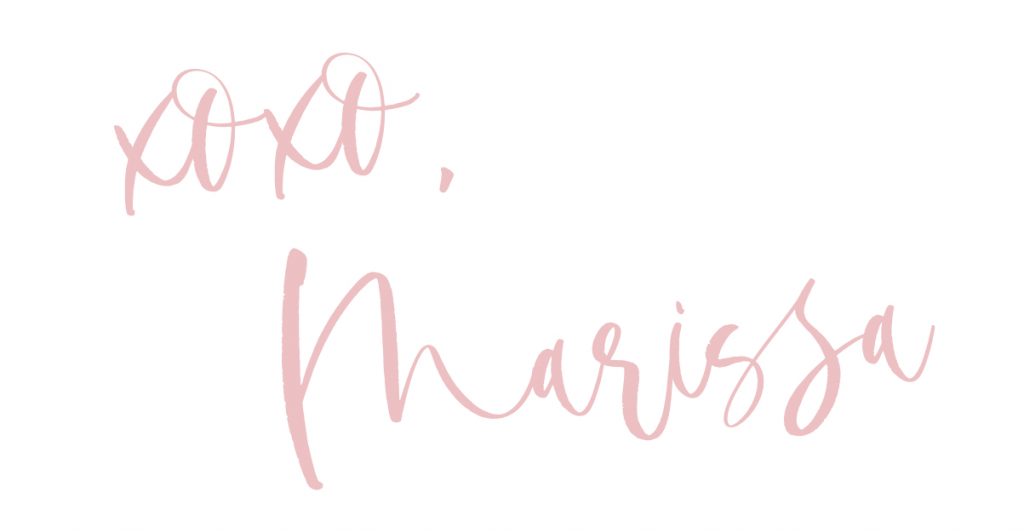If you’re a blogger in almost any niche and you want to increase your site traffic, you must be on Pinterest. It’s as simple as that.
Pinterest is an amazing tool that allows bloggers and business owners to capitalize on FREE marketing. It can almost literally do the work for you!
Pinterest helped me grow my mom blog traffic from 0 to 100K monthly page views in less than 7 months! That is an enormous amount of page views if you’re not too familiar.
With increased page views comes increased income. Therefore, I was able to grow my blog into a profitable business just because of the number of people I had coming to my website.
Pinterest continues to account for 98% of my overall traffic. While this is great for my page views, I would love to get more Google traffic down the road. But for now, Pinterest is my ultimate traffic machine.
If you want to see your blog grow as fast as mine did, get on Pinterest now!

What is Pinterest?
Similar to Google, Pinterest is a search engine. A user goes to Pinterest.com and types in a keyword or keyword phrase to find what they’re looking for.
The search results that pop up are actually graphics with a short title or headline explaining what the post beyond the image will be about.
So if you haven’t already set up your Pinterest business account, do that now. Here is a great tutorial on creating your free account up and running.
This post may contain affiliate links which I would receive a small commission should you make a purchase.
14 THINGS YOU NEED to do to Increase Blog Traffic with Pinterest
Pinterest can be a bit confusing to someone just starting out. However, once you learn the basics, you should have more than enough knowledge and confidence to get your account rolling.
Here are the best ways to grow your traffic through Pinterest:
1. Use a Pinterest Business Account
If you’ve been using the same personal Pinterest account since college with your dream wedding inspo and cocktail party appetizer recipes, you’re going to need to start fresh.
A Pinterest business account is free to set up (and use forever- no free trials here) and will allow you to see your analytics, top-performing pins, and Pinterest will treat your account like a business.
This is important to be able to enable rich pins, display your domain URL, and provide crucial keywords and SEO to your Pinterest profile.
2. Enable Rich Pins
Rich pins allow Pinterest to read and understand your pin images. It gives you the opportunity to add as much value to each image including keywords and descriptions that will bring a user to your pin.
Enabling a rich pin just means that you are allowing a bolded title beneath your image with a short description of your pin. It makes it stand out, as well as lets the search engine understand what it is and where it came from.
3. Optimize Boards for Your Targeted Audience
One of the first things that you should focus on when you first make your Pinterest profile is making relevant boards to your niche.
Make at least 15 boards with small categories related to everything that you will be blogging about. Then name these boards with the relevant topic.
If your blog is about home organization and cleaning, some of your boards could be: Pantry organization, master bedroom decor, nursery decor, laundry room organization, natural cleaning products, etc.
Be sure to use full words (not abbreviations), no misspellings, no slang and be as detailed as possible. For example, you don’t want a board called organization because that’s too broad.
You basically want to have a board for all the topics that you will cover in your blog. Think of the menu that you will create on your site with all the categories and subcategories and use those.
Then start pinning your heart out to these boards. Try to get at least 10 pins on each board from other sites and bloggers.
This can be done before you produce any content on your own site. You want Pinterest to recognize what topics and categories each board will cover.
By pinning older content that is already established on Pinterest, the platform will understand what those boards are about.
4. Pin other people’s content
I know it seems counterintuitive to pin your competitor’s blog posts, but it’s necessary! As I stated above, Pinterest knows what those old pins are about so they can streamline all of your boards and understand what the topics are.
So as you search for topics that your blog will cover, pin or save those pretty pins you see to your established boards for that topic.
5. join Group Boards
Group boards are a fantastic way to get your pins in front of more eyes when you’re first starting out.
When you don’t have too many followers or viewers, posting your content on a group board makes it visible to all of those people on the group board as well as their followers. It can literally multiple your views quicker than just posting on your own account.
You can quickly find group boards by going to PinGroupie. Search your niche topic and find group boards you want to join.
Another way to find group boards is on Pinterest.
First, find a blogger’s Pinterest profile in your niche. This is what the top of their profile will look like.

Click on SEE ALL BOARDS.
As you scroll through their list of boards, you want to look for the boards that have a circle with 3 faces or profile pictures in it.
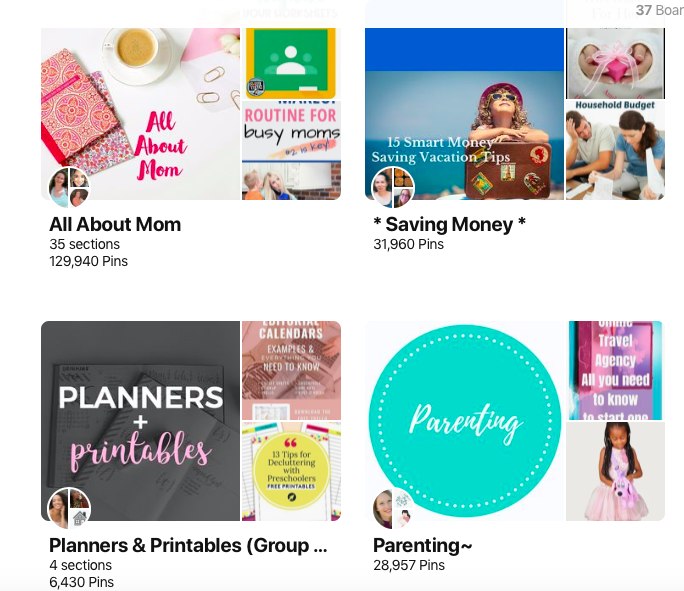
Click on those boards and read the description. If there is a Request to Join button, click that. Often, there will be an email address or way to contact the owner of the board to get yourself in.
This can be an exhausting process. You want to apply to as many group boards as you can- like 50! Because only a small amount will respond and invite you to their board.
So hang tight while you get responses and join as many group boards as you can.
6. Place keywords EVERYWHERE you can
Since Pinterest is a search engine, you need to optimize it best to come up in searches.
The technicality of it goes far beyond what myself or you probably understand. However, I do know that the system reads your profile, pins, images, and boards, and calculates and organizes every Pinterest pin and profile into categories.
This enables your pin to come up in a search engine when someone types in a word or phrase that they’re searching for.
It’s important to put words related to your niche and topics that you will cover in your profile, board names, and descriptions, and pin titles and descriptions.

As you see I can put keywords in the display name and about your profile section.
7. Follow others in your niche
To get yourself noticed and recognized on Pinterest you’re going to need to get your name and profile out there. You can do this by searching for other bloggers in your niche.
Do this by:
- Search for topics in your niche. For example, pantry organization. You may find a lot of pins that are from businesses or stores just promoting their products. Don’t bother with those. You want to find pins that are actual images designed by a blogger. You can tell like the ones below: “Tips and Tricks for a perfectly organized pantry” or “How to organize your builder-grade pantry.”

2. Click on those pins to take you to a close up of the pin image. There you will see the pin title, description, and pinner. Click on the person that posted the pin, in this case it’s Classy Clutter.

3. Click on their name to make sure they are a blogger in your niche or at least searching for the same topics in your niche and then hit the follow button.
You want to get started following people in your niche so Pinterest starts to get your account established, shows you pins related to those topics primarily, and you get your profile out to the masses.
8. Use a Scheduler
When I first started a blog, the only thing I invested in besides my domain name and hosting was Tailwind and it was the best decision I made for my blog.
Tailwind is a program that allows you to schedule your pins for the week or month on one day. This frees up so much more time for you to do the important stuff like write blog posts.
You can sit down on a Sunday and schedule out all your pins for a certain period of time and the pins will go out automatically on Pinterest based on the days and times that you want them to.
You can start a Tailwind free trial to schedule 100 pins and see if you like it, but I promise you will. It’s a bit expensive to sign up, but when I tell you it’s so worth it, I truly mean that.
Pinterest is the #1 source for traffic across the web so it’s necessary to boost your views and income. Once you have a good amount of posts up, you’re not going to be able to keep up with manually pinning them all as often as you need.
So, do yourself a favor and just try out Tailwind.
9. Manually Pin
While I do use Tailwind to schedule my pins, it’s so important to also manually pin.
My Pinterest strategy that really works is to manually pin (through Pinterest) a new pin to 1 relevant board and 2-3 group boards every time. From there, I will schedule it to Tailwind so it can continue pinning for the next few weeks or months on its own.
You want to be physically on the Pinterest platform so they know you’re a real person and not a bot. It also helps you to know when and where your pins are being pinned so you can keep track of the traffic you’re gaining from it.
So for every pin you create, pin it to 3-4 boards first on the platform.
You also want to manually pin other blogger’s content. This is easy to do throughout the day. While you’re in line at the grocery store, watching a tv show, or laying in bed you should always be pinning!
This helps your account stay current.
10. Create Eye-Catching Pins
If you understand that Pinterest is a visual search engine, you will begin to realize how important it is to make your pins stand out among the rest.
You want the graphic that you use as your pin image to be big, bold, and bright to get your audience’s attention. Here is a great tutorial on how to create gorgeous pins that will get tons of clicks.
11. Always Make New Pins
It’s now widely known that Pinterest favors new content. This doesn’t have to be a new blog post, but a new image. Therefore, after a couple months of pinning the same pin, you want to create a new one.
If you have a viral pin, continue to pin that, but you want to make sure you’re always creating fresh new pins. These are the ones that Pinterest algorithms will display first.
12. Include a Freebie or CalL-to-Action On Your Pin
Pinners will click to your pin if it’s valuable. And one easy way to show this is by having a preview of your freebie.
A freebie is also called an opt-in or lead magnet and gets users to give you their email address in exchange for a digital item. It will help you not only grow your email list but also your blog traffic.
For me, if I see two pins with the same topic and one of them has a preview of their freebie, I’ll choose that pin and click over to see the post.
13. Create Your Own Group Board
To start growing your followers you can start a group board. This may wait until you have a good amount of followers, but it still can help.
When you create a group board, you can make it a requirement to follow you before joining your board. This can help over the long term.
14. Be Consistent
If you only have time to dedicate to understand and using one social media or search platform, let it be Pinterest. Spend all your time and effort on here to maximize the potential for an increase in traffic.
Get on there and pin often. Day or night. You will start seeing results very soon.