You may have heard of the jaw-dropping statistic that 99% of blogs fail.
There are two main reasons this happens so often. Either the blogger doesn’t want to put in the work to make it successful or they aren’t getting any traffic to their site, despite putting in all of the work.
The latter option is probably the most discouraging thing that can happen to a blogger.
Spending countless hours and energy on something that does not give you the end result you hoped for is a horrible feeling.
Although blogging does have a bit of luck involved, there are plenty of ways that you can increase your chances of being successful.
Why site traffic is important
When you’re first starting out, the most important measure of how well your doing is the amount of traffic that comes to your site.
These are the people that want to read what you have to say and hopefully end up sticking around to check out more of your content.
While most people think that once they create a website, readers will just automatically be funneled to their blogs quickly and easily, this couldn’t be further from the truth.
There is a lot of time and effort that needs to be spent in promoting and optimizing your site to get seen.
No traffic = No money
So you really want to focus on this area just as much as writing content.

How to get blog traffic
There are over 600 million blogs that exist today. Your site can just get lost in the shuffle if you don’t follow these important tips for gaining traffic to your blog.
Optimizing vs. Promoting
The two ways of ensuring that your posts get seen are by optimizing the content and promoting your site.
They are both equally as important for both quick and long-term traffic boosts.
To optimize your site, you must first ensure that your posts contain relevant words that someone would be searching for, as well as be a helpful, easy-to-read resource.
There are also a few technical tweaks to let Google discover and suggest your site.
To promote your posts, you must personally push it out to the world in order to get eyes on it.
If you neglect these important tasks, you’ll be stuck with published posts that are just floating around in the cloud, never to be seen.
Here are the top 3 ways to get blog traffic and have your ideal audience reading your posts:
1. Pinterest
This is hands-down the best and most direct approach to get traffic to your blog.
Pinterest is a visual search engine that many people go to for inspiration, ideas, education, and help to solve a problem.
There are more than 300 million active users on Pinterest which gets your content out in front of the eyes of a huge potential audience.
Contrary to popular belief, it is not just a platform for young women to save their favorite cookie recipe or wedding decor dreams. Although Pinterest is predominantly used by women, most topics can be searched for by women as well.
There is so much more content on there than that. In fact, any topic can be found on Pinterest if the blogger or website chose to use this platform.
Related post: 14 Things Your Pinterest Account Needs to Get More Traffic to Your Blog
Is Pinterest a Social Media Outlet?
Some may confuse Pinterest with being a social media outlet, however it is a search engine and you do not need a massive following to get your content in front of millions of viewers.
In fact, if you understand how Pinterest’s algorithm works and post your content daily, you will have no problem gaining followers and getting your posts in front of your audience fairly quickly.
It’s far less competitive than Google because most bloggers and website owners don’t know about it or they refuse to learn and understand all that it has to offer.
Because Pinterest is a VISUAL search engine, as opposed to a text-based search engine like Google, there is one additional step that needs to be taken in order for your content to be found here. I’ll explain that below.
Getting started with Pinterest
It’s easy to get started with Pinterest, but you still do need to put in a lot of work to gain success from it. Here are the simple steps to get set up:
- Create a Pinterest business account. You’ll want this to be separate from your personal account because you will receive all the analytics to which pins and boards are performing well.
- Fill in all the details in your bio about who you are and what people should expect from you.
- Create a bunch of boards related to the content that you will be sharing on your blog or within your niche.
- Add quality pins and posts to each of these boards based upon which category they would fall under. These pins will be from other people’s content since you probably won’t have any to post yet.
When you’re starting out, just worry about pinning other blogger’s pages to each board so Pinterest gets an idea of what topics that board will be covering.
Pinning your content
Once you have launched your blog (have at least 5 posts published), you can start pinning your posts to your own boards.
Since Pinterest is all about the visual content, you must design an image related to your post that will link directly to your site.
In order to be successful with Pinterest, an ordinary image won’t suffice.
Pinterest is all about getting the attention of the reader.
You need to create an eye-catching graphic that tells your audience exactly what they should expect from the post that they click on.
The reason why it works so well is that it is much easier to design a bright, pretty image for your post than to implement all the written strategies to get your post ranking in Google.
Above are the examples of some of my favorite looking pins. Here are a few of the main guidelines for creating click-worthy pin graphics:
- Sizing
A great pin image is taller than it is wide. This is the most visually-appealing format as it can be easily viewed on mobile and takes up the most space in the user’s visual field.
The normal image size ratio for Pinterest is at least 2:3 or 4:5. For example, a lot of bloggers use a 600×900 pixel image.
However, I think the longer the better so my pin images are typically 1000×1800 or a 5:9 ratio.
- Colors
A bright, colorful graphic is going to catch your eye more often than a dark image. Use colors for your text and image to get your pin to relaly pop.
Warm colors get shared much more than cool colors. So, think pink, red, and orange tones. That’s not saying you should only use warm colors, but experiment and see which ones work best for you.
Try not to use more than 2-3 colors because sometimes too much color can be distracting.
- Image
Use an image that directly conveys the topic or content of this post. The image can be used as the background of the pin graphic or just one side of it.
- Headline/Text
Always use a text overlay with a catchy headline of your post. You can simply use the headline of your post or create another captivating title.
Using a question or powerful words will be sure to get the reader’s attention.
- Branding
Make sure you brand each pin image with your blog name. This helps identify your pins and helps pinners recognize your brand quicker.
Some bloggers like to keep all of their pin images cohesive and looking the same. However, I think that it’s ok to use different colors and formats for each pin to see what works best.
Also, every topic may have a different way of displaying the content or design.
- Descriptions
When you go to save an image to your Pinterest board, you want to fill in the description of the pin. here, you want to include keywords and a very detailed description about what the post is about.
Think of the questions or topics that your audience may be typing into the search bar and elaborate on those.
Write as if you were really describing the topic in full sentences and not just placing random words or tags.
An important note: Just because you have a pretty designed image that people want to click on, doesn’t mean you can slack off in the content department.
My biggest pet peeve is when I click on a gorgeous pin only for it to not solve my problem or be a short snippet of information.
So make your audience happy and back up your beautiful pin with awesome content, as well.
Related: 8 Tips to Create an Eye-Catching Pinterest Image That Goes Viral
When to Pin and How Often?
When you pin depends on when your target audience is on Pinterest. Generally, most people are on Pinterest at night between 8pm-11pm and on the weekends.
However, your the life of a pin can last months without any updates, compared to a Facebook or Instagram post which lasts only a mere 90 minutes.
Therefore, if a user is searching for your topic and you have added a well-optimized description, they will still come across your pin even if you posted it weeks before they searched.
As for how often to pin, it all depends on how many pins you have. The more pins you have, the more you can pin. For new bloggers, start at 15 to 25 times a day to various personal boards and group boards.
Pinning this often every single day can tie up a lot of your time. This is the time you need to spend putting out new content!
Automatic Pinning
Tailwind is an awesome tool that actually schedules your Pinterest pins for you. It’s the most AMAZING tool I’ve used and I attribute it to all of my success blogging.
The only expenses that I started out with for my blog were the domain/web hosting and Tailwind. I was so confident that Tailwind would take my blog to the next level and I was right.
I am so grateful that I learned to use Tailwind early on so I didn’t spend more precious time than necessary on Pinterest.
If you are going to invest in one thing at the beginning of your blogging journey, it should be Tailwind. You can start out with a free month trial to check it out.
Don’t sign up until you have a few posts ready with pinnable graphics already designed. This way you can maximize the free trial and make sure it’s right for you.
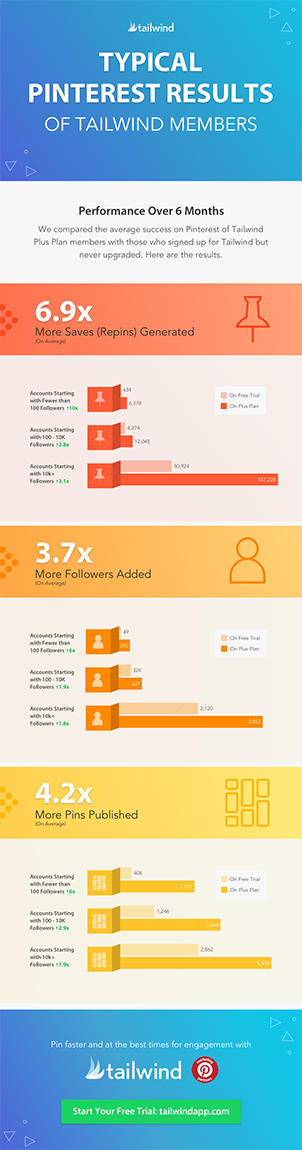
2. Social media
It’s true that your blog audience probably spends the majority of their time on social media.
Therefore, it may be a good idea to get your blog out in front of your loyal followers on these outlets, such as Facebook, Instagram, and Twitter.
Social media platforms are also a great way to keep your family and friends involved on your blogging journey and hope that they become loyal readers, as well.
However, I will be honest with you, social media is not going to be where you will get the real big traffic numbers. That’s unless you have already grown your social accounts and have a large following.
If your social media following is merely your friends and family, they are probably not your target audience.
Sure, they’d love to read what you have to write and want to support your blogging journey, but that’s not going to help you grow exponentially.
See, people aren’t on social media looking for the answer to their questions in written form. They’re not looking on Instagram for how to grow a garden or why their baby won’t eat anything green.
So please don’t stress out about the number of likes and followers you get.
Don’t spend valuable time friending hundreds of random strangers instead of focusing on building your blog content.
Of course, you don’t want to neglect this area because maybe your best friend will share it with her sister who is in your audience, but overall, don’t worry about these numbers.
The followers will come as your blog grows, but the real site traffic is going to come from search engines.

3. Search Engine Optimization (SEO)
This is a really fancy way of saying, get your site showing up in Google searches.
SEO is the process of ensuring that your post or site ranks as high as possible when a user puts in a question, word, or phrase in a search engine.
The higher ranked you are, the more chance there is that your site will be clicked on, because who scrolls to page 7 of a Google search looking for the answer to their question?
Obviously, the ultimate goal is for your blog post to come up as the #1 spot about your topic, but that can take some hard work and a lot of time.
Although Google has its own difficult-to-understand algorithm for ranking websites, there are a few ways to better your chances of appearing in a search.
Here are some ways to incorporate SEO into each of your blog posts:
1. Do keyword research
If your goal is to get traffic to your page, it’s not enough to just write without any focus in mind. You need to do your homework and figure out how and what people are searching for.
A keyword is simply a word or group of words that is most likely the topic of your blog post. It’s how someone will find you on the internet as they search for the same topic.
You can take a look through Pinterest, Google, or other search engines to generate ideas for blog topics, however, the specific wording of a keyword takes a little more research.
There are plenty of free tools to use in order to hunt for keywords and there are some paid ones, as well.
Ubersuggest is one of the best ways to identify keywords to use for your blog post.
Simply put in a topic or idea that you have and you will see all the ways that people have searched for this topic.
Then it ranks them in order of highest search volume (the most searches) and difficulty of ranking high for that keyword (if there isn’t great competition in that area).
Give it a try because it’s a free tool!
2. Use long-tail keywords
Long-tail keywords are simply phrases that someone would use to search for a topic, rather than just one word.
For example, a user is more inclined to search for: activities to do with my baby during tummy time rather than just tummy time.
Therefore, think of (or find) a phrase or question that your reader would be searching for and focus on writing with that phrase in mind.
People are typically searching the internet to find an answer or solution to a question or problem they have.
If you can, make your keyword in this form to match exactly what someone would be searching for. For example, what are safe foods during pregnancy or how to get my toddler to stop sucking her thumb.
3. Place the keyword everywhere
It’s not enough to just put the keyword in your post one time and hope that lets users find it. You want to scatter that exact long-tail keyword throughout your entire post.
Here are the best places to include your keyword:
- Your title
- URL slug- what comes after the domain name in the web address
- Meta description or snippet- what shows up under the title in search engines
- Any headings or subheadings – H2, H3, or H4
- First paragraph
- Image alt text
- Throughout the body of the text as often as you can
4. Use Yoast Plugin
The Yoast plugin acts as a checklist to ensure that your post contains many of the standard SEO qualities.
Yoast allows you to add the meta description to your post instead of Google just taking a random snippet of text to show up in a search.
It also ensures that you have an easy to read layout with an optimal amount of keywords throughout.
5. Get backlinks
Be sure to get a good amount of content on your site before investing time on backlinks, however it is a crucial part of SEO so I wanted you to be aware of it early on.
Backlinks simply mean that other websites or blogs have an outbound link to your post or site. The more authority the page has that linked to you, the more it helps.
For example, if a blogger was writing a post on How to Start a Blog and wanted to include a link to this post to give her readers more reference about the specifics of getting traffic, that link would help my site rank better.
It shows Google that I am a reputable source of information because someone else who is already a good resource is suggesting that her readers check out my page.
Here are some ways to get backlinks to your site:
- Form a connection with other bloggers via social media, Facebook groups, and other sources. If you have a relationship, they will be more inclined to link to you.
- Guest post – Write content for another blogger’s site and be sure to include a link back to a related post.
- Look for similar content- Search for topics that are similar to a post that you want to get a link from. Contact that blogger and tell them that you have an excellent resource for her readers related to the content she provided.
. . . . .
Now that you’ve learned how to get blog traffic, you can really start blowing up this blogging thing!








